How to create website with WordPress a blog on WordPress is popular because of its user-friendly interface and great customization options. Here are step-by-step instructions:
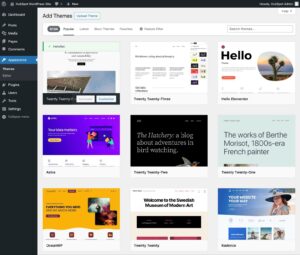
1. **Register with WordPress**: Go to wordpress.com and sign up for an account. For more controls and customization options, you can use WordPress.org to host your site automatically.
2. **Select Domain Name**: Select a domain name for your website. Make sure your blog is memorable and relevant to the topic. wordpress website examples (www.tricks2earn.com)
3. **Choose a Hosting Plan**: If you are using WordPress.com, choose a hosting plan that suits your needs. If you are using WordPress.org, you will need to find a separate hosting provider.
4. **Install WordPress**: If you are using WordPress.org, follow the instructions provided by your hosting provider to install WordPress on your server. If you are using WordPress.com, you can skip this step because it is already set up for you.
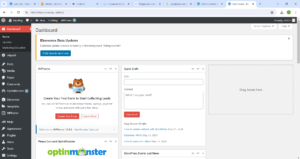
5. **Pick a theme**: WordPress offers many free and premium themes. Choose a theme that matches the style and functionality you want for your blog. You can customize the theme later so that it reflects your branding.
6. **Customize Your Website**: Customize your website by adding a logo, changing the colors, fonts and layout to match your brand identity.
7. **Install Required Plugins**: Plugins extend the functionality of your WordPress site. Install essential plugins like Yoast SEO (for search engine optimization), Akismet (for spam protection), and Jetpack (for site accounting and security).
8. **Create a blog post**: To write your first blog post, go to your WordPress dashboard, and go to Posts > Add New. Set up a title for your post, type your text in the editor, and use the formatting options to style your text. You can also add the images, videos and links to your posts.
9. **Optimize for SEO**: Use the Yoast SEO plugin to optimize your blog posts for search engines. Include focus keywords, meta descriptions, and optimize your content for readability and keyword usage.
10. **Publish your blog post**: Once you are happy with your blog post, click on the “Publish” button to make it live on your website.
11. **Promote Your Blog**: Share your blog posts on social media, participate in online communities related to your blog topic, and engage with your audience to attract more readers.
12. **Monitor and Improve**: Monitor your website’s performance with tools like Google Analytics. Analyze your traffic, user behavior and engagement metrics to identify areas for improvement and optimize your blogging strategy.

